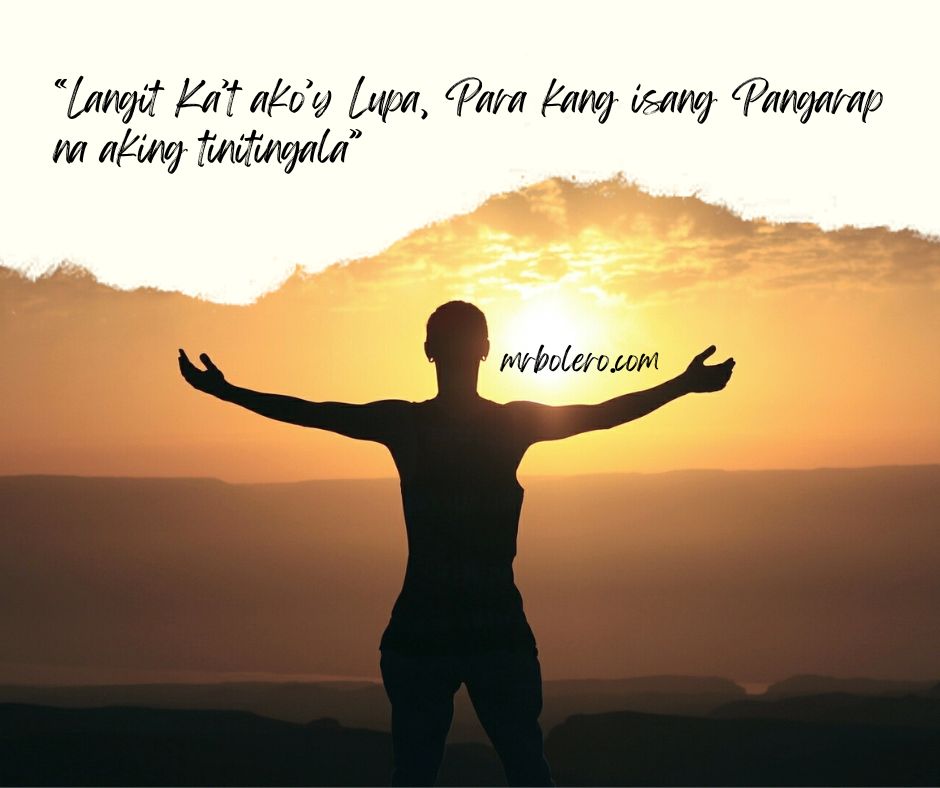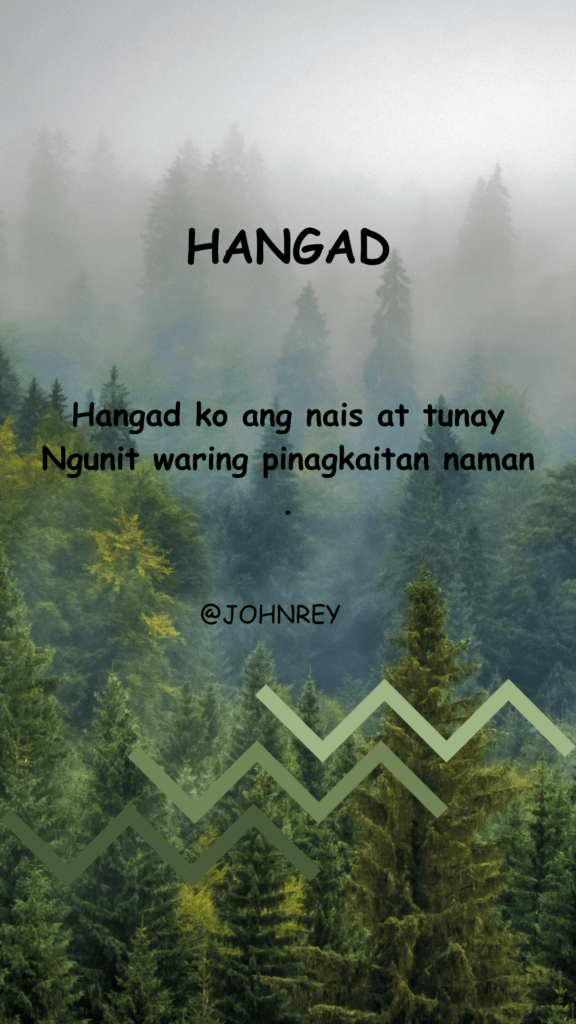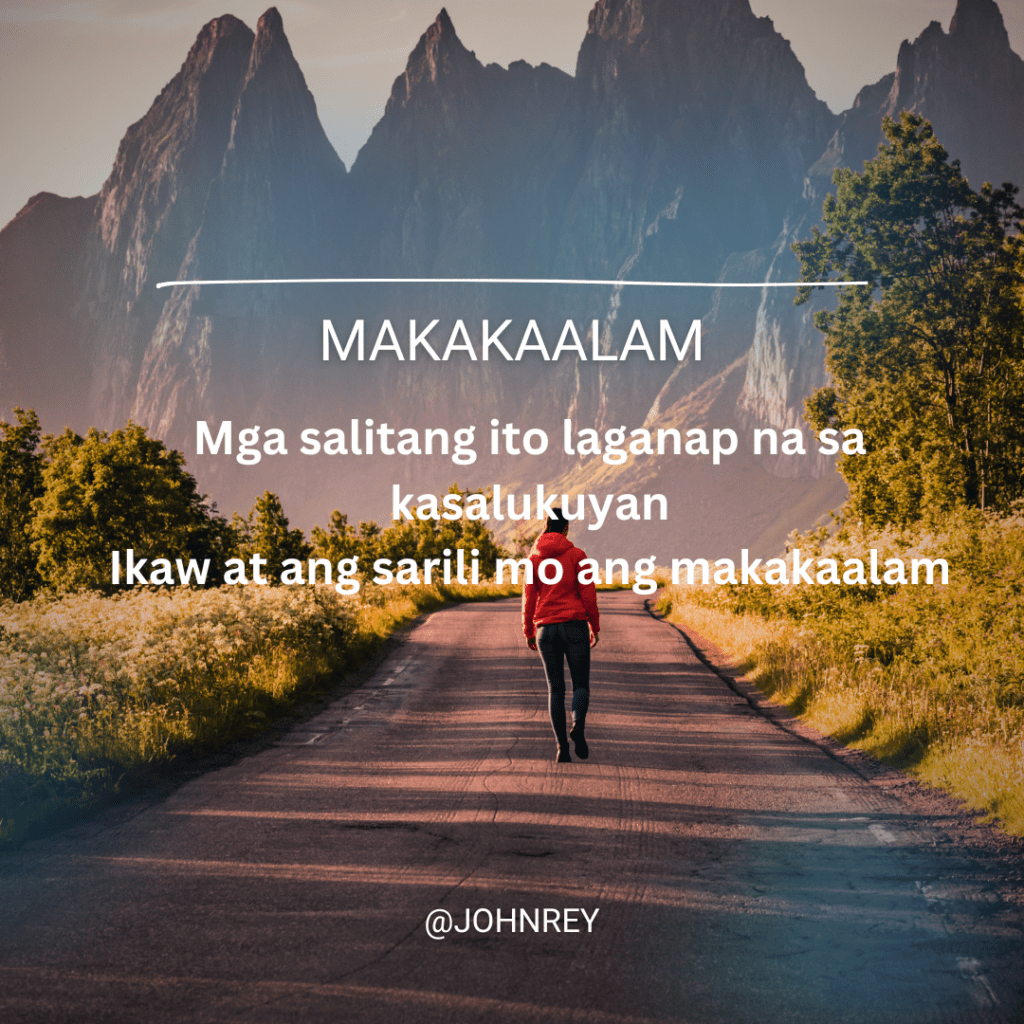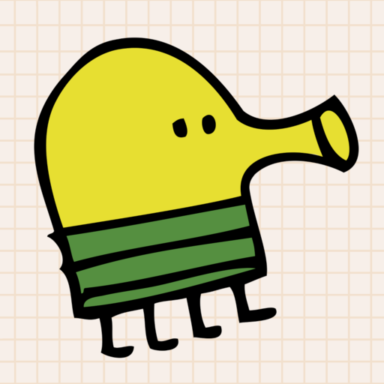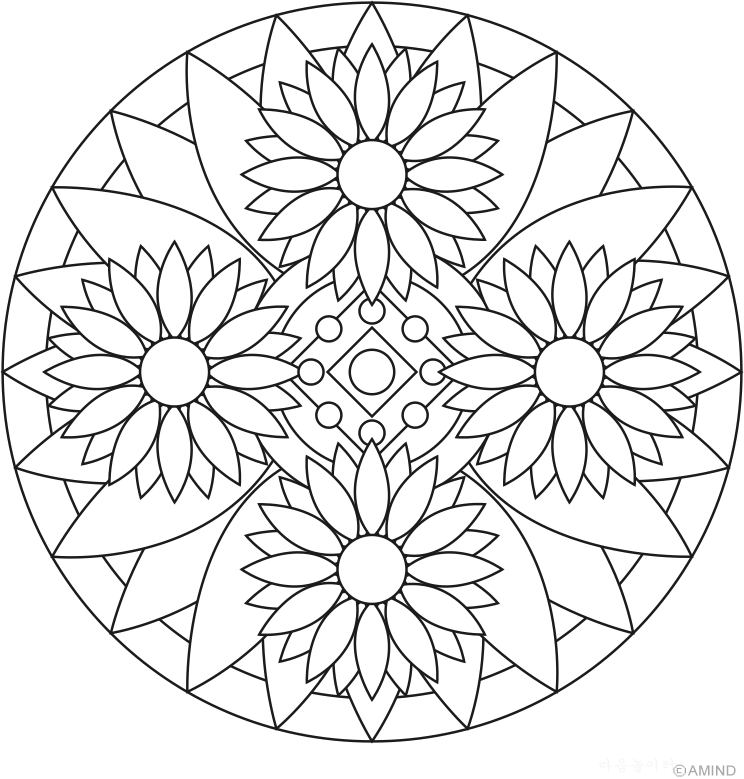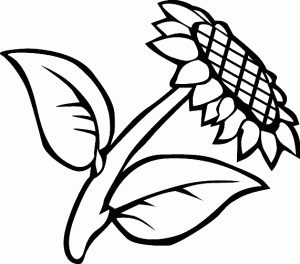Heya.
Since I installed Win7 on my computer (used XP Pro before), I keep getting BSODs. It sometimes happens when I check the net, listen to music or simply do nothing. It's weird.
System:
Intel(R) Core(TM)2 Quad CPU Q9300 at 3000MHz (OC)
Windows 7 Ultimate (64-bit)
ASUS P5Q Mainboard
OCZ DDR2-800 4GB RAM
NVIDIA GeForce 8800 GT 512MB
Since I installed Win7 on my computer (used XP Pro before), I keep getting BSODs. It sometimes happens when I check the net, listen to music or simply do nothing. It's weird.
Microsoft (R) Windows Debugger Version 6.11.0001.404 AMD64
Copyright (c) Microsoft Corporation. All rights reserved.
Loading Dump File [C:\Windows\Minidump\052709-29718-01.dmp]
Mini Kernel Dump File: Only registers and stack trace are available
Symbol search path is: SRV*c:\symbols*http://msdl.microsoft.com/download/symbols
Executable search path is:
Windows 7 Kernel Version 7100 MP (4 procs) Free x64
Product: WinNt, suite: TerminalServer SingleUserTS
Built by: 7100.0.amd64fre.winmain_win7rc.090421-1700
Machine Name:
Kernel base = 0xfffff800`02c1b000 PsLoadedModuleList = 0xfffff800`02e54e90
Debug session time: Wed May 27 18:39:10.378 2009 (GMT+2)
System Uptime: 0 days 1:53:51.204
Loading Kernel Symbols
...............................................................
................................................................
..........................
Loading User Symbols
Loading unloaded module list
....
*******************************************************************************
* *
* Bugcheck Analysis *
* *
*******************************************************************************
Use !analyze -v to get detailed debugging information.
BugCheck 7F, {8, 80050031, 6f8, fffff80002ca4253}
Probably caused by : ntkrnlmp.exe ( nt!KiDoubleFaultAbort+b2 )
Followup: MachineOwner
---------
1: kd> !analyze -v
*******************************************************************************
* *
* Bugcheck Analysis *
* *
*******************************************************************************
UNEXPECTED_KERNEL_MODE_TRAP (7f)
This means a trap occurred in kernel mode, and it's a trap of a kind
that the kernel isn't allowed to have/catch (bound trap) or that
is always instant death (double fault). The first number in the
bugcheck params is the number of the trap (8 = double fault, etc)
Consult an Intel x86 family manual to learn more about what these
traps are. Here is a *portion* of those codes:
If kv shows a taskGate
use .tss on the part before the colon, then kv.
Else if kv shows a trapframe
use .trap on that value
Else
.trap on the appropriate frame will show where the trap was taken
(on x86, this will be the ebp that goes with the procedure KiTrap)
Endif
kb will then show the corrected stack.
Arguments:
Arg1: 0000000000000008, EXCEPTION_DOUBLE_FAULT
Arg2: 0000000080050031
Arg3: 00000000000006f8
Arg4: fffff80002ca4253
Debugging Details:
------------------
BUGCHECK_STR: 0x7f_8
CUSTOMER_CRASH_COUNT: 1
DEFAULT_BUCKET_ID: VISTA_DRIVER_FAULT
PROCESS_NAME: System
CURRENT_IRQL: 0
LAST_CONTROL_TRANSFER: from fffff80002c994e9 to fffff80002c99f80
STACK_TEXT:
fffff880`009eece8 fffff800`02c994e9 : 00000000`0000007f 00000000`00000008 00000000`80050031 00000000`000006f8 : nt!KeBugCheckEx
fffff880`009eecf0 fffff800`02c979b2 : 00000000`00000000 00000000`00000000 00000000`00000000 00000000`00000000 : nt!KiBugCheckDispatch+0x69
fffff880`009eee30 fffff800`02ca4253 : 00000000`00000000 00000000`00000000 00000000`00000000 00000000`00000000 : nt!KiDoubleFaultAbort+0xb2
fffff880`60f1bca0 00000000`00000000 : 00000000`00000000 00000000`00000000 00000000`00000000 00000000`00000000 : nt!PoIdle+0x433
STACK_COMMAND: kb
FOLLOWUP_IP:
nt!KiDoubleFaultAbort+b2
fffff800`02c979b2 90 nop
SYMBOL_STACK_INDEX: 2
SYMBOL_NAME: nt!KiDoubleFaultAbort+b2
FOLLOWUP_NAME: MachineOwner
MODULE_NAME: nt
IMAGE_NAME: ntkrnlmp.exe
DEBUG_FLR_IMAGE_TIMESTAMP: 49ee9439
FAILURE_BUCKET_ID: X64_0x7f_8_nt!KiDoubleFaultAbort+b2
BUCKET_ID: X64_0x7f_8_nt!KiDoubleFaultAbort+b2
Followup: MachineOwner
---------System:
Intel(R) Core(TM)2 Quad CPU Q9300 at 3000MHz (OC)
Windows 7 Ultimate (64-bit)
ASUS P5Q Mainboard
OCZ DDR2-800 4GB RAM
NVIDIA GeForce 8800 GT 512MB